- Here you’ll find instruction videos that will help you get setup.
- We do not help with custom installs, plugin conflicts, or any type of code modification.
- If you don’t see what you’re looking for scroll to the bottom to contact support.
Installation & Licensing
Settings Page
Shortcode Editing & Posting
FREQUENTLY ASKED QUESTIONS
I DON’T USE WORDPRESS. CAN I STILL USE SMART SUBSCRIBE PLUGIN?
No. You must have a WordPress website that allows you to install plugins in order to use Smart Subscribe Plugin.
I HAVEN’T RECEIVED MY DOWNLOAD AFTER PURCHASE WHAT SHOULD I DO?
Sometimes the email containing the Smart Subscribe Plugin file is mistakenly caught by a spam filter. Check your spam folder first and if it has been several hours and you haven’t received your email, just send us a message – feedback at smartsubscribeplugin.com.
HOW DO I UPDATE TO THE LATEST VERSION?
Updates are automatically pushed out every time there’s a new release. In the admin panel of your WordPress installation you will receive a notification that you need to update.
HOW DO I EDIT THE SHORTCODE TO USE ADVANCED FEATURES?
Default:
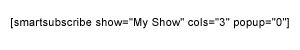
For the default shortcode you simply name your show on the settings page and it will be included in the shortcode. This way you can create any number of different button configurations for various shows or the same show with different buttons sizes. There’s more information about this in the support videos.
Pop-up: The attribute popup=”0″ means the pop-up displays every time a user visits the page/s or post/s your shortcode is displayed on. The number 1 would equal 1-day, 2 would equal every 2-days, so on and so forth. If a user clears their cookies this will affect the duration between displaying the pop-up setting. In order to NEVER show the pop-up simply delete the attribute popup=”X” from the shortcode.
Define buttons per row:
To determine how many buttons appear per row you would use the above shortcode. The attribute cols=”3″ would set the buttons at 3 per row. The reason this is included is for cases where you have a set amount of buttons to use but the spacing of the section you’re placing the shortcode doesn’t allow you to split the buttons evenly. EXAMPLE: Your sidebar will fit 4 buttons per row but you have 6 buttons active. Typically you would see 4 buttons on the first row with the remaining 2 buttons on the second row. In order to fix this, simply change the number to the the desired amount of buttons. In this case it would be cols=”3″ so you would have 3 buttons on each row.
Define button size:
In order to change buttons sizes simply add the attribute size=”X” to the shortcode you would like to change. Currently, there are three button sizes: Small, Medium, and Large.
CAN YOU MODIFY THE PLUGIN SPECIFICALLY FOR MY WEBSITE?
At this time we are not doing any website specific modifications.
I’M AN APP DEVELOPER AND THE BUTTON FOR MY APP IS NOT INCLUDED?
The buttons included are suggestions from our test group, developers, and podcasters. The goal was to limit the number of options for new podcast subscribers. During testing, we found that many “NEW” subscribers only recognized 1-3 of the included icons.
Please submit your app’s name and icon for inclusion by emailing us at feedback at smartsubscribeplugin.com. Please understand that not all submissions will be granted. We will review every submission and respond when time permits. If included, we will ask for an SVG, two-color icon (black background with a white logo) in a size we will convey to you.
Contact Us: feedback at smartsubscribeplugin.com (Please allow up to 24 hours for a personal response)